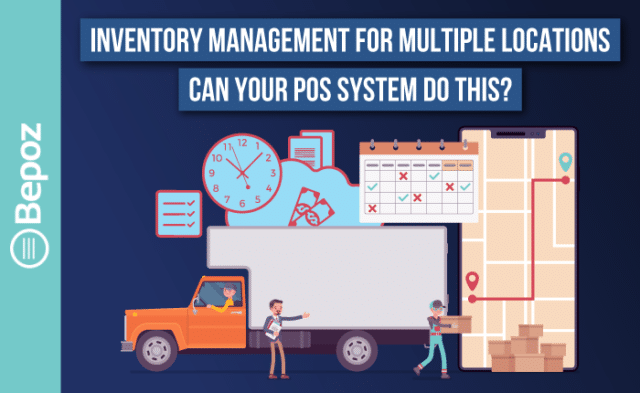Inventory Management for Multiple Locations with Enterprise POS Solutions
Does your business have multiple locations? Do you struggle with keeping track of inventory from store to store? Do you find yourself running short on supplies at one location while having a surplus at others? Are you confused about inventory management? These are issues that are unfortunately common in both retail and food service establishments with multiple sites. Luckily, the solution is easy to implement.
Bepoz and Multi-Store Locations
A POS inventory management system from Bepoz lets you manage multiple locations with one program. The Bepoz system offers reporting on inventory for all of your locations, whether you have two or 200. Your inventory reports can be separated or combined. You can monitor inventory in stores and central warehouses as well.
Purchase orders are easily created through the Bepoz POS inventory management tool. You can generate purchase orders for individual locations or have inventory sent to your central warehousing location and distribute it to stores from there. The entire purchase order process is streamlined by the Bepoz POS inventory management program.
Bepoz POS Inventory Management Features
What do you do when orders are shipped from the warehouse to a site? Bepoz’s tool for inventory management for multiple locations makes that simple as well. You could use barcoding to easily scan items as they enter and exit the warehouse or input the transfers from your home office. However, there is also a more efficient way to do this.
A unique feature of this Bepoz inventory management tool is the ability to adjust levels. You can use your sales history to determine the minimum and maximum quantities of any items you carry. You can then use these levels to make the process of supplying stores from the central more efficient by allowing the system to determine the quantities that need to be transferred in seconds. This keeps you from having to quickly clear out an item that you have in surplus and it keeps you from running out of inventory on popular items that are at risk of selling out.
Bepoz offers inventory management for multiple locations using a system that is simple, intuitive and customizable. It also travels with you. The Bepoz system can be accessed from a computer, laptop, tablet or phone. You can access inventory reports whether you are at home, in the warehouse or in the office. You can even give access to these reports to those employees you choose.
Contact Bepoz today to learn more about our ability to help you with inventory management for multiple locations. We will guide you through the benefits of our software and how it will benefit your company no matter how many sites you manage.

Inventory Management for Multiple Locations with Enterprise POS Solutions
Video Transcript:
Hi, this is Tim with Bepoz Point of Sale. Today. We’re going to talk about inventory management across many locations. So if you’re an operation that is managing inventory at many locations, Bepoz has the ability to manage all of those locations. So from a reporting standpoint, we could report on inventory quantities and levels at all the locations, but there are many different other ways and other things you need to do. Of course, if I have many locations, I may order the inventory direct to the location, or I may order the inventory direct to some warehouse that distributes the inventory to those locations, and Bepoz has the capacity to handle both of these environments.
So we’ll talk first of all about purchasing. So if I’m making a purchase order, I can actually make the purchase orders and inventory for individual locations and have that delivered direct to the location, as we said. Or if we had it shipped direct to the warehouse, we can use that warehouse inventory and make requisitions against that inventory. So each store says, or maybe a head office employee depending on if you’re centrally managed, or if managers at the stores are managing the inventory. Either way, somebody goes in the system and makes a requisition and says, “This store needs this inventory.” And that inventory is then requested from the warehouse and the warehouse can then distribute the inventory to the individual locations. If it doesn’t have enough inventory to supply a specific order with a specific product, that product could be backordered. And then when a new purchase order is sent out to be ordered more of that product and it comes back in, then a new transfer would be built automatically because the inventory is there to satisfy the transfer.
Bepoz also has the ability to manage inventory in many different ways. Bepoz could manage inventory by a min-max levels. You could just manually make transfers, manually make purchase orders, or you could use your sales history. However, many systems do these things, but at our price point, we don’t know of any competitors who are doing this where the min-max levels could be adjusted based on your sales history. And we’ve seen that process used in our systems to save our customers tens or hundreds of thousands of dollars of inventory.
Let’s say you have some product and you have your min-max levels. Let’s say you use min-max levels, or let’s say you iBuy on the shelf how much inventory you should order. But when you eyeball let’s say you have a thousand products, you might eyeball an order the wrong amount. You order too much, maybe too little. And if you have too much, is it so much that you have to put the items on clearance to get rid of it? Well, Bepoz could help you look at your sales history and decide how much product you should be buying. And then that process, usually with most customers, that’s a 20 or 30% savings for most customers if you’ve got a thousand products or more. If you’ve got more than that, or if you’re using min-max levels, we’ve seen up to 50% savings on inventory on the shelf and increase the amount sold because we’re making sure you have enough to make sales and not too much so that it’s wasting away.
This is just a few things about how Bepoz can help your multi-location operation manage the inventory, manage transfers. I should say this. I didn’t mention that it is possible for the transfers from the warehouse to the locations to be fulfilled based on those min-max par levels as well. And so in that way, we can really streamline the process of how much time it takes to make the transfers, make the purchase orders and to make sure that we’re ordering the right amount.
So if you want to talk to us about how we can help your multi-location operation or your enterprise with inventory problems, we’d love to talk to you. You can either call the number that’s at the top of the screen or click the link below.
Learn More:
Manage Multiple Locations With Your POS
Must-Have Features in a Retail POS System
Inventory Control Software for Point of Sale
Manage and Scale Multiple Locations With Bepoz’s Enterprise POS