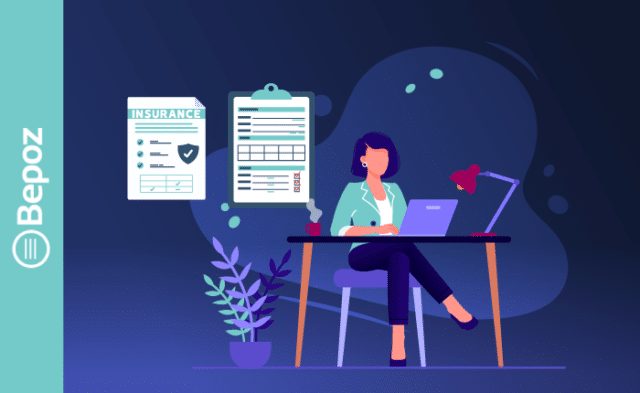Senior Living Resident Billing POS Integration
Senior living centers often credit accounts to allow their residents to charge meals and other items. Your senior living resident billing must be accessed by a point of sale system that provides accurate data. Watch the video below of how the Bepoz senior living POS system offers solutions for your resident billing POS integration.
Senior Living POS System for Meal Plans
Senior living centers have dining areas for their residents. This is one of the great benefits of living in a senior living facility. Most of these living centers provide meal plans or payment accounts that their residents use to pay as they go. The meal plans might provide a certain number of meals per day, week, or month. They might otherwise offer a pre-set amount of money that can be used on a daily or weekly basis. Any senior living POS integration ought to be able to manage these types of plans.
Working with Credit Accounts
Many senior living centers go above and beyond to offer credit alongside their pre-paid plans. Residents can charge expenses on their key cards or through using their personal accounts. Some senior living facilities have no limit on the amount of money a resident can charge. Others might prefer to set a limit on the amount that can be charged per month. Bepoz allows pre-determined limits, unlimited charging, or no charging. The specifics are entirely up to your senior living facility.
Direct Billing to Customers
At the end of each billing cycle, you have a couple of options. Bepoz may create a report of the charges that are then sent to your accounting department. From there, the charges can be manually entered into the system. A much more common choice is to have the charge reports go directly to the resident account in the General Ledger. This allows it to remain automatic without the need for human interaction. Credit accounts can be billed on the timetable chosen by the senior living facility.
Do you want to know everything there is to know about senior living resident billing? Call Bepoz today! We will explain how our system works, how it saves you time, and how it increases the satisfaction of each of your residents. Give us a call today!
Learn More:
Senior Facility Key Fob, Key Card, RFID Integration
Senior Facility POS System for Dietary Restrictions
Senior Living Resident Meal Plans POS
Video Transcript
Hi, my name is Tim with Bepoz senior living point of sales systems. In this video, we want to talk about resident billing.
Now, most of the customers that use Bepoz for senior living have some sort of meal plan where the resident gets a meal per day, or per week, or per month, or a certain number of meals or a certain number of dollars, but allow the resident to charge more than the number of meals or the number of dollars that they have, and charge that onto an account that will be billed to them at the end of the month.
What we do is when you run out of meals, then you could charge on to that account, and we could give you a credit limit. So let’s say, for instance, this resident has a $500 credit limit. So they could charge up to $500 in credit, and if they reach that credit limit, it will then notify, ‘hey, you can’t go any further’.
Many facilities that we work with don’t have credit limits for their customers, but some do. If you want to have them, we can. Then that balance typically gets exported and it either gets exported in an email that’s automatically sent to the accounting person at the end of the month to be entered or imported into the accounting system. Or, the more preferable way would be that that accounting import gets automatically sent directly to the accounting system for import into that system so that no person has to touch it. It just automatically gets added to their bill for the next month.
Whichever way you’d like to do that, we can help you. If you’d like to talk to us about how Bepoz can help you with your point of sale needs within your senior living facility, we would love to talk to you. You can either call us at the number at the top of your screen or click the link below.