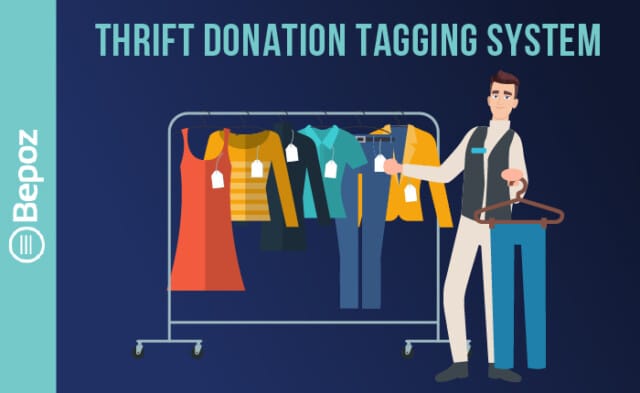Thrift Store Donation Tagging System
Thrift shops are often sadly forgotten in the world of point-of-sale systems. These businesses provide a valuable service to their communities by offering donated goods at affordable prices. Because these shops often operate with low margins, it is important that they keep careful track of all inventory. Like other retail establishments, thrift shops need POS systems that provide pricing and inventory tools that operate quickly and are easy to use. Watch the video below as Tim unpacks our thrift store donation tagging system.
Tracking Incoming Donations
A struggle faced by thrift shops is tagging or labeling donations and possibly tracking inventory when they are brought in. Donations come quickly and in large numbers. Some may slip through if not carefully tracked. The Bepoz solution is in pre-formatted tags that can be printed off and adhered to items as soon as they come through the door.
The advantage of tags or labels with barcodes is that it increases speed and accuracy at the point of sale while at the same time reducing opportunities for error and theft at the cash register. Because the donations are pre-tagged, checking customers out is as simple and scanning the barcode. Other methods can be prone to human error.
Also, if the operation discounts the products by color rotation, the system will automatically know the discount level of the product. No longer do cashiers need to remember which products to discount and how much. Manual discounts are prone to errors and subject to employee abuse by giving discounts on non-qualifying products at their own discretion.
The process is simple. Bepoz has a touchscreen-driven system that allows you to pick a category and any subcategories for the item that has been donated. You can even add custom categories that cover any special name brands or the quality of the item in question (new with tags, like new or used). A bar code is then created that can be immediately attached to the item. The tag includes a clear description and price. If desired, It can also be automatically added to your inventory.
You may have some unique items that aren’t already built into the system. Bepoz allows you to create custom bar codes on the spot as well. Just like the pre-fabricated tags, unique tags are added to your inventory.
Easy Check-Out and Inventory Control
A barcode is scanned whenever a customer makes a purchase. This doesn’t just ring up the thrift store customer’s total bill, but if inventory is tracked, it also removes items from inventory. There is no additional process for overworked clerks.
High turnover can be an issue in retail establishments. Bepoz makes it easy for anyone to quickly learn how to use the system. If your employees can use a touchscreen, they can use Bepoz. A second-hand shop is an excellent business, but it is made even better when you have the right tools.
Contact us at Bepoz to learn more about our thrift donation tagging system. We are waiting for your call!
Video Transcription
Hey, this Tim with Bepoz Enterprise Point of Sale Systems. And in this video, we’re going to talk about donation processing for thrift stores.
So in the thrift stores, all of the products, or not necessarily all of the products, but many of the products, are often donated to the thrift store. They’re donated often at the back door. And when they come in the back door, they need to be priced.
Now there are many ways that thrift stores do this. And in that pricing process, sometimes thrift stores want to track the inventory or be able to speed up the process at the cash register by adding a barcode or a label. So when they price it, they want the label to be clearly printed and written with a clear description, as well as a price and barcode so that the process for selling the product is super fast.
So Bepoz can help with this. So Bepoz has a touchscreen driven system that would allow you to basically say, hey if I have clothing, I pick clothing, and then I pick women’s, and then I pick jeans, and then I pick the quality of the jeans, maybe, or some other criteria that you custom set up, and then a label spits out for that item automatically. Ok. that’s one way that that can be done. Those are the jeans, are the same every single time, every time I print it, it’s the same barcode label because, and may be different barcode labels based on the label or the brand or whatever criteria you want to build. But every product of the same type has the same barcode label. So that when I sell it, it can be scanned and easily sold.
There are also other types of items where I would think of these as one-offs. You know, when you receive jeans, you’re going to receive however many jeans a day, and you do lots of different jeans. And let’s say I might have 300 pairs of jeans that are all at the same price. That’s easy. But if I receive a couch, there’s two problems with couches. One is I might want to identify the type of couch, or the name of the couch, or give it some custom name. So that someone doesn’t take a $25 couch and switch the label with a $150 couch. And say try to buy the $150 for $25. That’s also a problem so I could put a custom description on there and say this is a large, leather, sectional couch so that I know that the ticket goes with the item. And when I do that, I also can customize the price for the item while I’m creating the ticket. So I give it a name, whatever you want to call it, you give it a price, and a custom label spits out just for that item, and the barcode is 100% unique just to that item. So when I sell that item, that is pulled out of inventory.
Also, I should mention, even with the jeans and those kind of items, that when you print the label, it could also add the product to inventory, so I can know I have 300 pairs of jeans in the store. Back to the couch, it’s possible now that I have this custom logo or label for the couch, and every piece of furniture and custom item has their own barcode and their own label, so we’ll know when it was sold, etc.
So if you need help setting up systems to do donation processing in your thrift store, we’d love to be able to help you. You can either call the number at the top of the screen or click the link below.
Learn More:
Top 5 Thrift Store POS System Features You Need
Thrift Store Color Rotation and Tagging
Rounding up Donations for Charity at the Point of Sale
How to Scale Your Enterprise – Did you pick the right system?